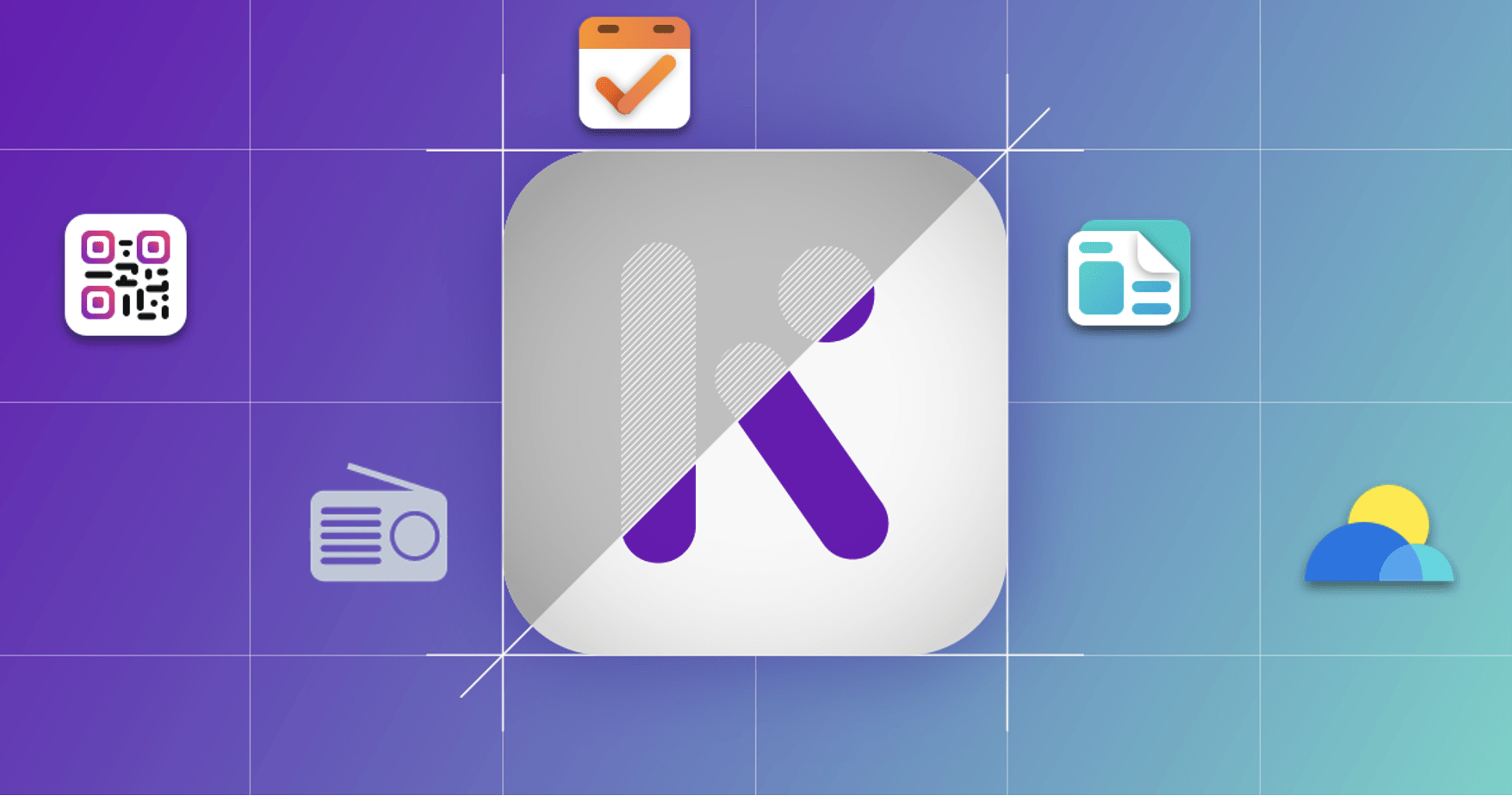
Explore Essential Apps on KaiOS: Enhance Your Daily Routine with News, KaiWeather, Radio Waves, QR Reader, and To-Do. Learn how these key applications can elevate your KaiOS device experience by providing timely information, entertainment, and productivity features.
News


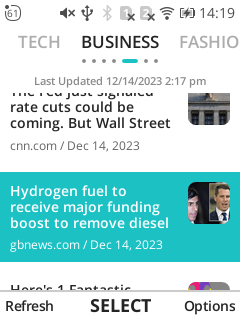
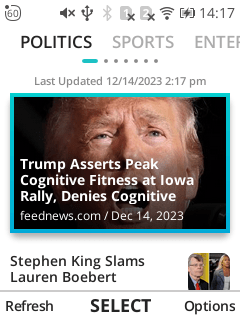
News developed by KaiOS, brings a personalized quality “news” experience. Choose your region and language to read events in different categories. Provided by reliable partners, sourcing the latest news and trends, aggregating content from the most popular news sites. Enjoy rich news content with quality articles tailored to your interests. Stay updated with breaking and local news across politics, sports, entertainment, tech, business, fashion, health, sourced from top national and international media. News is designed to keep you informed and entertained with a user-friendly interface and a diverse range of content.
KaiWeather

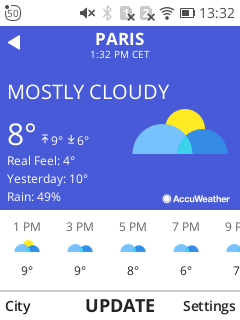
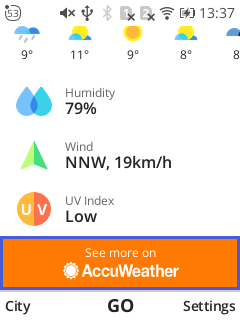
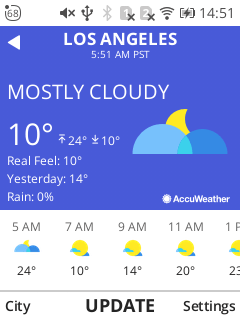
KaiWeather by KaiOS provides reliable, real-time weather forecasts and alerts wherever you are. Developed in partnership with AccuWeather, a trusted weather source, the app ensures accurate and timely reports. With a user-friendly interface including localized forecasts, KaiWeather is your go-to for staying informed and prepared. Download now for precise weather updates on the go.
ToDo

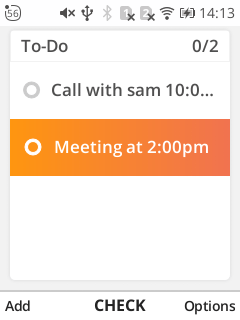
ToDo is a productivity application developed by KaiOS. It serves as a straightforward tool for managing your time efficiently through a simple list of activities, allowing you to plan your day with ease. Whether for professional or personal purposes, ToDo is designed to enhance productivity.
Radio Waves

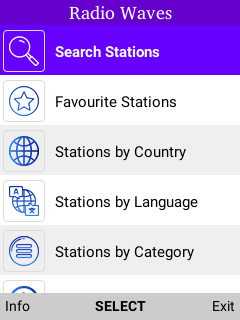
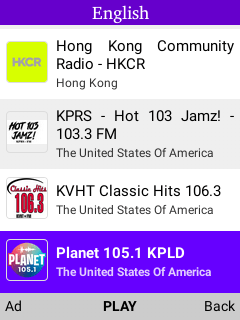
With Radio Waves developed by softloftbd.ga you can listen 35000+ online radio from around the world. To minimize the app press the backspace key and do other tasks simultaneously. Add stations to your favorite list and rearrange them as you wish. Stations are categorized by country, language, and category. A sleep timer can be set to stop the radio automatically.
Qr Reader

QR Reader is a user-friendly application developed by KaiOS, designed for simplicity and efficiency. The process is straightforward: open the app, align the code within the scanning area, and let the app automatically recognize the QR Code. The result is seamless and quick, effortlessly directing you to the intended destination.